MT6572 VOLKANO A730 TABLET FIRMWARE FLASH FILE
MT6572 VOLKANO A730 TABLET FIRMWARE FLASH FILE
Volkano A730 7-Inch Tablet ROM/firmware (v4.4)
- ROM or Flash file
- Tested/Approved
- Volkano A730 3G Calling tablet
- This is for v4.4.2
- An SP Tool Ready ROM/Any MTK Flasher.
- Fixes Virus,unfortunatly googleplay has stopped,fixes Hang on logo.
HOW TO FLASH
- Download Firmware MT6572_S00_EMMC_VOLKANO_A730.zip - 559 MB
- Install MTK Drivers Skip if installed
- Extract the Flash File and Open SP-Flash-Tool then load the scatter file.
- Now Go to format Tab and choose Format except the Bootloader then hit downlod. then after format done , go to download tab and select format plus Download then hit download and connect phone. Wait for Download to complete.
- Now power on Your Tab and it should stuck at Logo. To fix this get a pin/need and press on reset button,after that press and hold Volume up and power until Android Robot (Recovery mode) then wipe user data after wipe complete reboot. wait for about 2-5min the phone will boot correctly.
Hey You can Support us
Did we help you? we need your support,You can help us by depositing anything to our Mobile money Account +260971978288/+260963223235|
Related Posts
Subscribe Our Newsletter
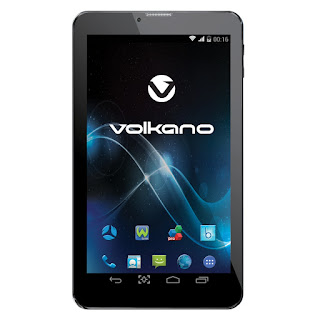
IS THIS FILE PROTECTED
ReplyDeleteNo sir
Delete